AI Video for Marketers: An In-Use Guide to Ad Generators & Avatars
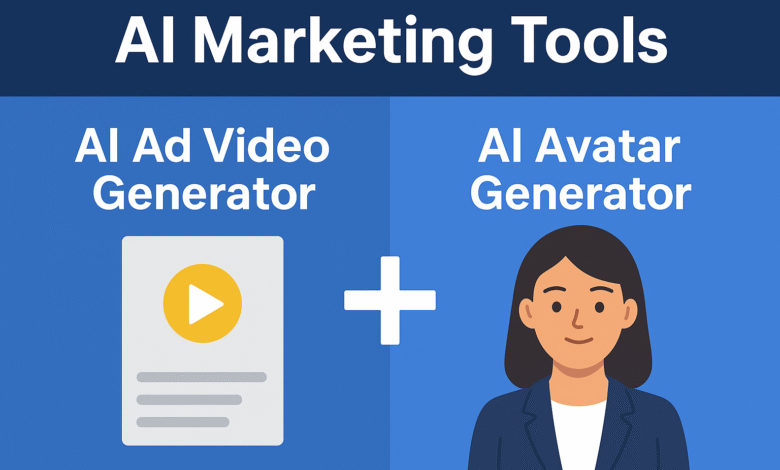
Bottlenecks of creativity used to be a media problem: you had budget, but not enough videos to test. Now it’s the opposite—you need to test more, faster, with better brand and localization control. AI video fills the gap by giving marketers two high-leverage tools: AI Ad Video Generators (for rapid motion design and dynamic product narratives) and AI Avatar Generators (for human-presenters that tell, reassure, and localize). This guide illustrates what each is good at, how to utilize them in combination, and the real-world workflow, KPIs, and guardrails to meet performance targets without sacrificing your brand.
What is an AI Ad Video Generator?
Plain-English: It creates product URLs, some images, and short copy platform-ready ad videos—no cam, no cut.
Core capabilities: Auto-storyboarding, scene templates, kinetic text, product cut-outs, music/VO, captions, and instant aspect-ratio exports (9:16, 1:1, 16:9).
Best-fit use cases: Launch sprints, seasonal refreshes, catalog promos, UGC-style concepts, and A/B waves where hook/CTA speed trumps custom cinematography.
Inputs checklist: product image or URL, logo and brand color, two value props, one benefit-tipped CTA, target length (6–15s for TikTok/Reels; 20–30s for YouTube/LinkedIn).
Sample prompt: “Create a 15s vertical ad for [brand]. Hold attention in first 2s with pain → promise, show three benefits of the product with bold captions, quick close-ups, end card: ‘Try it today.’ Fast pacing, subtitles on.”
What is an AI Avatar Generator?
Plain-English: It creates a digital spokesperson who reads your script with natural lip-sync in many languages and tones.
Core features: Face/lip sync, voice selection, emotion/tone modification, wardrobe/backdrops, lower-thirds, and subtitles.
Best-fit applications: Founder greetings, product explainers, FAQs, onboarding, and localization where trust and clarity take precedence over flashy motion.
Inputs checklist: 90–150-word script, avatar look and tone (friendly/expert), background (clean brand set), lower-third CTA, SRT subtitles.
Sample request: “Make a 30s LinkedIn explainer with a friendly female presenter. Relaxed, authority voice. Message: how [product] cuts onboarding by 42%. Include lower-third ‘Book a demo.'”
When to Use Which—and How to Blend Them
AI Ad Video Generator strengths: speed, variety, motion energy, easy resizing.
Avatar strengths: credibility, education, localized messaging.
Winning combo (funnel-wise):
Awareness: Ad Generator—pattern-interrupt hooks, strong claims (supported).
Consideration: Avatar—explain “how it works,” dispel objections.
Conversion: Ad Generator—offer, urgency, social proof tiles; or Avatar—30s “what happens next” walkthrough.
Creative rhythm: Hook (ad gen) → Explain (avatar) → Proof (ad gen) → CTA (either).
A Practical Production Workflow
Brief: One audience, one problem, one promise. Define platform, goal, and KPI.
Assets: Brand kit, product images/URL, testimonials, music/VO preferences, compliance notes.
First pass: Develop 3–5 ad-gen concepts with different hooks and CTAs.
Explainer layer: Produce 20–30s avatar clip detailing value, objection, or setup.
Edit & stitch: Iterate on single and combo cuts (e.g., 5s ad-gen hook → 15s avatar explain → 5s ad-gen proof/CTA).
Brand & legal check: Claims, disclosures, likeness rights, ADA-friendly captions, safe-areas for text.
Export & tag: Right specs per channel, UTMs, naming convention: YYYYMMDD_platform_campaign_concept_len.
Testing Plan & KPIs That Matter
Key metrics: thumb-stop/3-second view, view-through rate (VTR), CTR, CPC/CPA, CVR, ROAS, view-through conversions.
First things to test:
Hooks (problem vs. result vs. surprise statistic)
First line of on-screen text (up to 5–7 words)
CTA label (“Start free” vs. “See it in action”)
Avatar persona (expert vs. approachable), language/localization
Length (6–10s vs. 15s vs. 30s)
Sample grid: 3 hooks × 2 CTAs × 2 lengths = 12 versions. Cap learn budget, promote winners, refresh losers weekly.
Optimization loop: If thumb-stop is bad, repair first 2 seconds. If CTR is bad but VTR is good, tighten value prop copy and end card. If CVR is bad with good CTR, adjust landing page scent and offer.
Integrations & Stack Fit
Content in: Product feeds/DAM for images and specs.
Content out: Direct export presets for TikTok, Meta, YouTube, LinkedIn.
Analytics: UTMs + platform pixels/MMPs for cohort and creative-level reporting.
Ops hygiene: Version naming, concise templates, and weekly “creative stand-up” to review metrics and decide next tests.
Cost & ROI Snapshot
Classify an agency/editorial turnaround (days/weeks) vs. AI generation (minutes/hours). Value is achieved on volume (increased tests per dollar), speed (faster learn cycles), and localization (use core creative, change language/offering). Simple view:
Incremental margin for performance lift – tool spend – incremental media ÷ media = ROAS delta. Track at concept level, not ad level.
Mini Case Snapshots
DTC Beauty: UGC-ad-gen variant types improved CTR by 28% and reduced CPC by 18% in week one; winner used a “myth vs. fact” hook and highlighted bold captions.
B2B SaaS: A 30s avatar explainer cut demo CPA by 22% by straightforwardly answering “How does it integrate?” simply.
Global Marketplace: Targeted avatar ads (ES/DE/JP) synchronized on-site currency and shipping data, which improved add-to-cart rate by 15% in non-EN markets.
Final Take
Use Ad Generators to grab attention and replicate tests; use AI Avatar Generator to build trust, clarify, and localize. Together, they form a shoot-less pipeline that’s less expensive, faster, and—most importantly—measurably better. Start with a single audience, a single promise, and 12 smart variations. Publish today, learn tomorrow, and scale what works.



